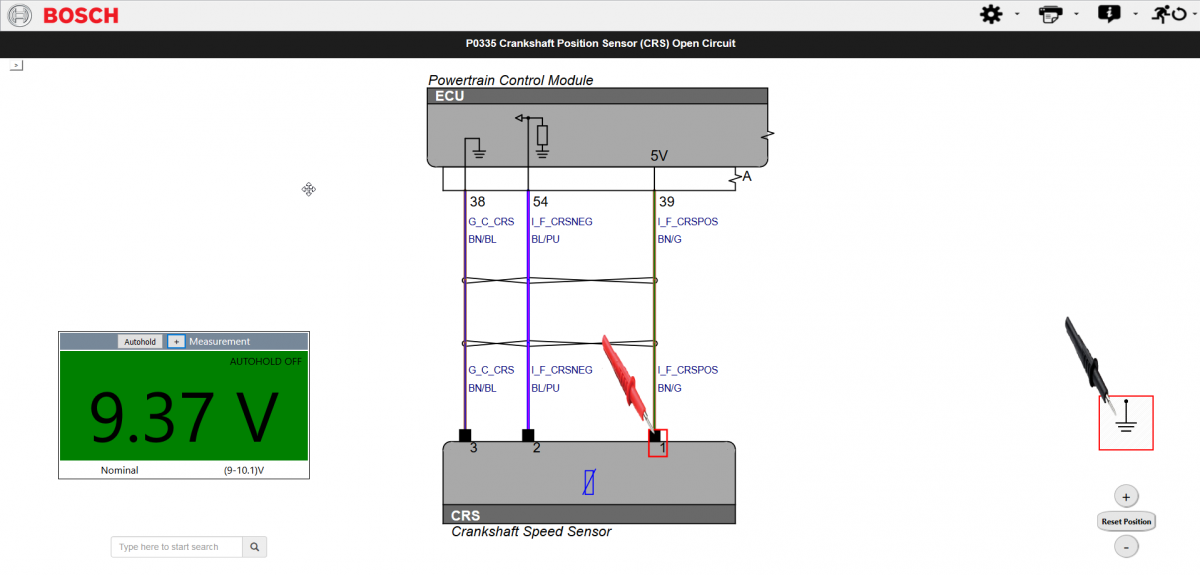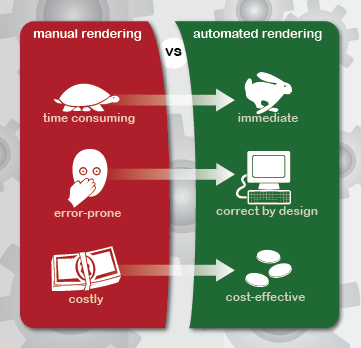The software for technical documentation
The Bosch ActiveSchematics software renders automatically in a few seconds non-graphical wiring data into a visual wiring diagrams. The tool can be entirely integrated into tool suites for engineering, service documentation and diagnostics.
The rendered wiring diagram is vehicle-specific and it includes on-demand rendering of areas of interest. Related information is available wherever the user is, eliminating navigation problems. Creation and maintenance of documentation is easier and based on engineering and manufacturing data. The lead-time is shortened and the output is correct by design.
Creating detailed and accurate wiring diagrams required so far manual drafting work. Manually created diagrams have many drawbacks. They are costly and time consuming. The human element makes them highly error-prone. They only offer a single view. It requires greater effort to make these diagrams transportable and web-friendly. And, finally, it is difficult to offer any accompanying information to enhance the diagrams.
With ActiveSchematics, the manual drafting work is eliminated. The source data used is taken from the design process. This data can be in the form of a netlist, a text file, a database etc. This data is rendered automatically into a wiring diagram.
Why use Bosch ActiveSchematics?
- reduces lead-time
- reduces effort
- reduces human error
- reduces costs
- powerful
- flexible
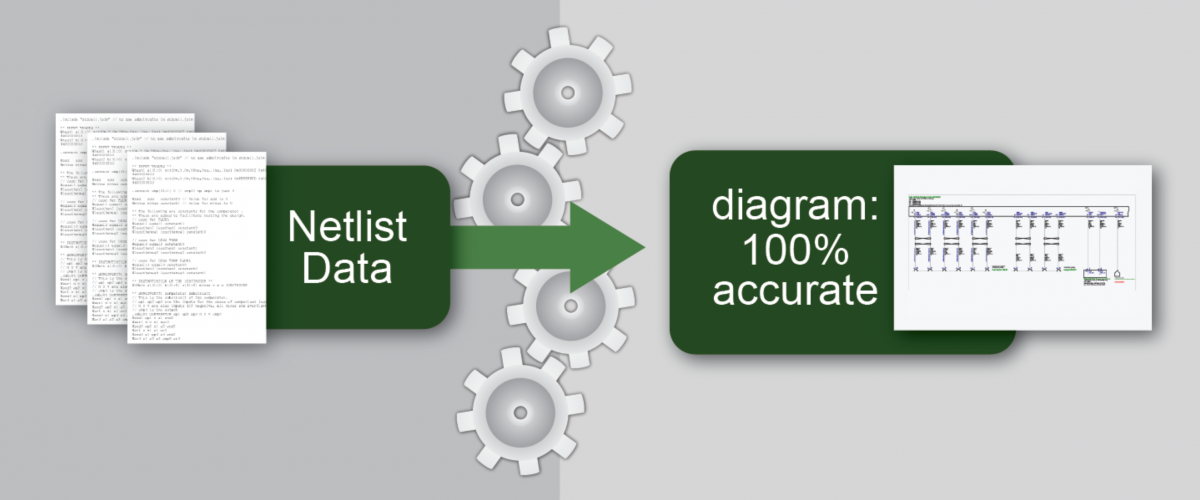
The rendered wiring diagram is vehicle-specific, eliminating the need to fill missing areas with the workshop technician’s own imagination. It includes on-demand rendering of areas of interest, improving usability. Related information is available wherever the user is, eliminating navigation problems. Creation and maintenance of documentation is far easier and based on engineering and manufacturing data. The lead-time is shortened and it is 100% accurate by design.
Changes are easily updated so the documentation is always current; in this way the service documentation becomes an organic document.
ActiveSchematics…
- reduces costs
- improves the accuracy of the information
- improves the efficiency and user friendliness of the service
- improves the customer experience
- helps generate all-important customer loyalty
The software for workshop technicians
vehicle identification
The service technician will first identify the vehicle he is working on. This can be done by simply scanning the VIN barcode. If the technician is already connected to the car with a diagnostic tester, the identification is shown automatically.
system selections
Now the technician can select the systems of the car he is interested in. These sections will be rendered automatically. When this automatic rendering solution is integrated with the diagnostic trouble code application, the system will render the schematics of the stored trouble codes.
render with ActiveSchematics
The presented schematics will match the vehicle exactly including all features and installed options. The information is presented in the technician’s native language.
added graphics
Now the mechanic has all necessary information for the exact vehicle he is working on. One mouse click gives him access to additional information such as connector end views, a component locator or voltage, state voltages, signals, wave forms for diagnostics etc.; all based on the exact specifications of the vehicle. Thanks to a unique identifier, all service information, such as remove-and-replace procedure, diagnostic procedures, parts or standard times, can be linked to this spot.
If the workshop technician prefers a different view of the schematic, he can choose to render the specific section of the vehicle:
• the complete system or a block diagram of the system he is working on
• just one component within a system
• a selection of components, based on a particular signal he is tracing
• based on the wiring harness
With these features, which are integrated naturally into the workflow, the mechanic can have the system presenting the necessary information in the best way possible to diagnose the car properly and efficiently.
Integrations
ActiveSchematics can be seamlessly integrated in the diagnostic application in the e.g pinpoint testing procedure. When multiple trouble codes are stored it will show the common sections of the wiring diagrams of those multiple trouble codes.
It can also be integrated with a measuring device, in that situation the diagram will show were to put the measuring probes on the circuit. Furthermore, the measured value is displayed next to the nominal value directly in the wiring diagram. This gives the technician an additional visual cue in his fault finding procedure.